SQLite Browser - Client-Side Database Management
A powerful, 100% client-side SQLite database browser and management tool built with React, TypeScript, and WebAssembly. Complete database operations without server dependency.
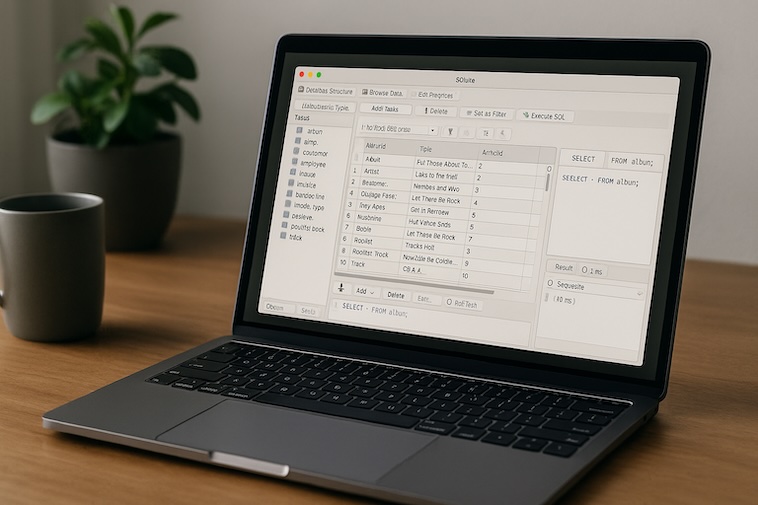
Rendering: GPU-Accelerated
Viewport: 1920x1080
Contents
Links
SQLite Browser - Client-Side Database Management
SQLite Browser is a powerful, 100% client-side SQLite database browser and management tool built with React, TypeScript, and WebAssembly. It provides complete database operations without any server dependency, ensuring your data remains private and secure.
Why Use SQLite Browser?
Working with SQLite databases often requires installing desktop applications or setting up server environments. SQLite Browser eliminates these barriers by running entirely in your browser, providing a modern, feature-rich interface for database management. Whether you’re a developer, data analyst, or database administrator, you can work with SQLite databases instantly without any setup.
Key Features
- 100% Client-Side: Your data never leaves your browser, ensuring complete privacy and security for sensitive databases.
- Drag & Drop Support: Simply drag your SQLite file into the browser to start working immediately with no complicated setup.
- SQL Query Editor: Advanced query editor with SQLite-specific syntax highlighting, auto-completion, and support for multiple tabs.
- Full CRUD Operations: Browse tables, view structures, execute queries, and perform complete database operations with visual tools.
- Import/Export Capabilities: Support for CSV, SQL, and SQLite formats with preview and automatic type detection.
- Persistent Storage: Automatically saves your loaded database for next session using IndexedDB technology.
- Dark/Light Theme: System preference detection with manual toggle for comfortable editing in any environment.
How It Works
Once you open SQLite Browser, you can load your database by dragging and dropping your SQLite file onto the drop zone or using the file picker. The database is loaded entirely in your browser using WebAssembly technology, ensuring fast performance and complete privacy.
Navigate through your database structure using the searchable tree view, execute SQL queries with the advanced editor, and manage your data with the intuitive interface. All operations happen locally in your browser with no server communication required.
User Interface & Options
The browser provides a comprehensive interface where you can:
- Load databases via drag & drop or file picker (up to 256MB)
- Browse tables and view table structures in detail
- Execute SQL queries with syntax highlighting and auto-completion
- Work with up to 5 query tabs simultaneously
- View and edit table data with sorting and pagination
- Create new tables using the visual designer
- Import/Export data in multiple formats
- Access query history and save frequently used queries
Technical Details
- Built with React 18, TypeScript, and Vite for modern development
- Uses sql.js (SQLite compiled to WebAssembly) for database operations
- Zustand for lightweight state management with persistence
- Styled with Tailwind CSS for responsive design
- Web Worker architecture for non-blocking operations
- Comlink for clean async API communication
- CodeMirror 6 for advanced code editing
- React Window for efficient large result set handling
- IndexedDB for local database storage
Import/Export Features
The browser supports comprehensive import/export capabilities:
- Import CSV: With preview and automatic type detection
- Export Options:
- Entire database as .sqlite file
- Individual tables as CSV
- Query results as CSV
- Schema as SQL script
Get Started
You can start using SQLite Browser immediately by visiting sqlite.prmworks.com. No installation required - simply open the browser and drag your SQLite file to begin. The interface is intuitive, and all your data processing happens locally in your browser for maximum privacy and security.
SQLite Browser combines the power of SQLite with modern web technology. Manage your databases effortlessly with complete client-side processing and advanced features for professional database management!
Key Features
100% Client-Side
Your data never leaves your browser - complete privacy and security for sensitive databases.
Drag & Drop Support
Simply drag your SQLite file into the browser to start working immediately.
SQL Query Editor
Advanced query editor with syntax highlighting, auto-completion, and multiple tabs.
Full CRUD Operations
Browse tables, execute queries, and perform complete database operations with visual tools.
Import/Export Capabilities
Support for CSV, SQL, and SQLite formats with preview and automatic type detection.
Persistent Storage
Automatically saves your loaded database for next session using IndexedDB.
Dark/Light Theme
System preference detection with manual toggle for comfortable editing in any environment.
Tech Stack
Ready to build something?
Explore the live demonstration or dive into the codebase to see how it's built.